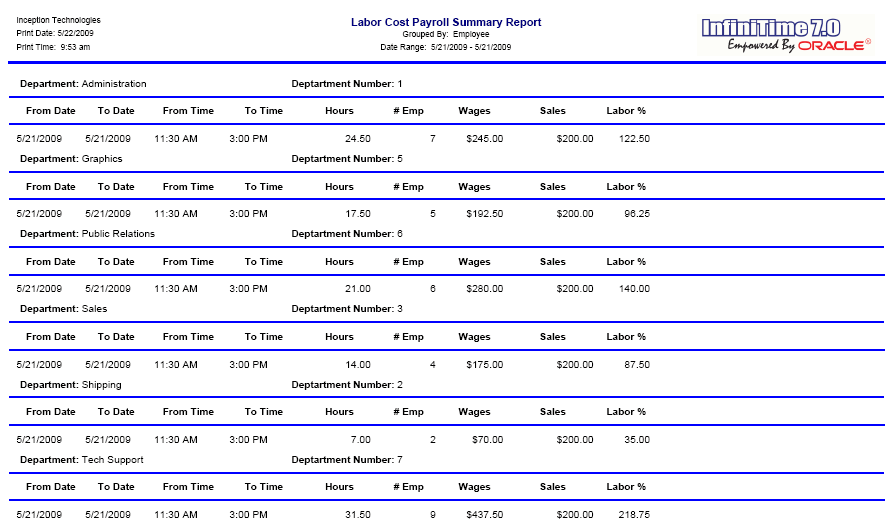
Compares entered dollar amounts vs actual costs due to employee hours
Report Example:
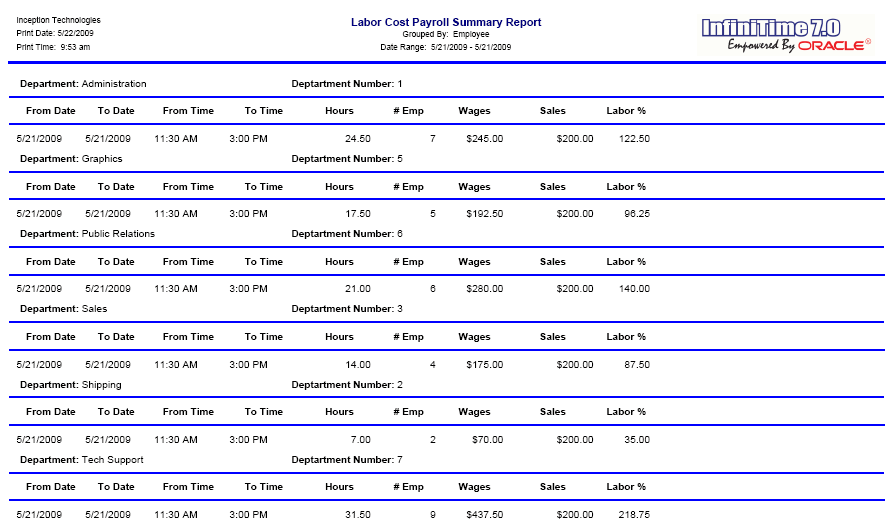
Notes/Usage:
This report is useful when wanting to know if the labor cost for a specific period of hours, it will take you projected sales amount and employees wages and calculate the labor cost.
Options:
|
Option |
Default Value |
Description |
|
Allow Graphics On the Report? |
Yes |
This option allows you to choose if you want to print the InfiniTime 7.0 logo on the report. |
|
Group by Department? |
No |
This option will allow you to group the employees by department based on the selection you have made either Employee Default Department or Employee Worked in Department. |
|
Page Break By Department? |
No |
This option allows you to page break the report at each department. |
|
Print Inactive Employees? |
No |
This option will allow you to print information of the inactive employees along with the active ones. |
|
Sales Amount? |
BLANK |
In this option you must enter an amount, this amount is the amount you are going to compare to the employees wages. |
|
Start Time? |
12:00 AM |
In this option enter the Start time you want to compare your labor cost (employee wages) vs. the sales amount you have entered above. |
|
Stop Time?
|
12:00 AM |
In this option enter the Stop time you want to compare your labor cost (employee wages) vs. the sales amount you have entered above. |